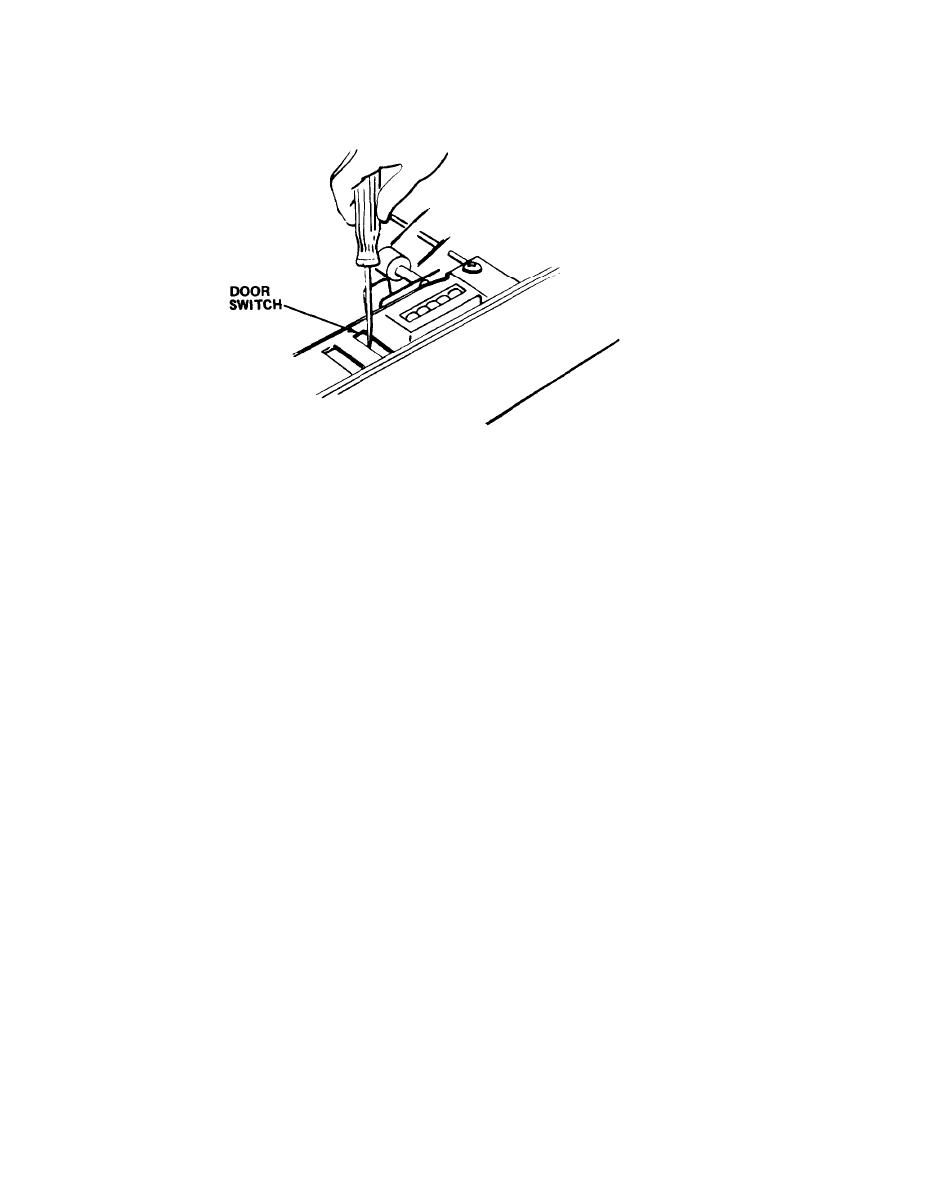
TM 5-6675-324-14
e.
Connect jumper wire from J212-7 to J211-6 (ground).
f.
Insert and hold down screwdriver in door switch.
Turn power switch to 1 (ON).
g.
h.
Place NA test sheet on platen.
i.
Set exposure control lever to 5.
Set copy number display to 18 via key strip.
j.
k.
Press COPY START after WAIT/STANDBY indicator stops flashing.
l.
Adjust VR206 so that gray scale number 10 is invisible and number 9 can
be seen on the twelfth and later copies.
m.
Set exposure control lever to 2.
n.
Set copy number display to 10.
o.
Press COPY START key.
Take tenth copy and mark it sample A.
p.
Turn power switch to O (OFF).
q.
r.
Disconnect jumper wire from J211-6 and connect to J211-8 (24 V).
s. Turn power switch to 1 (ON).
3-140

