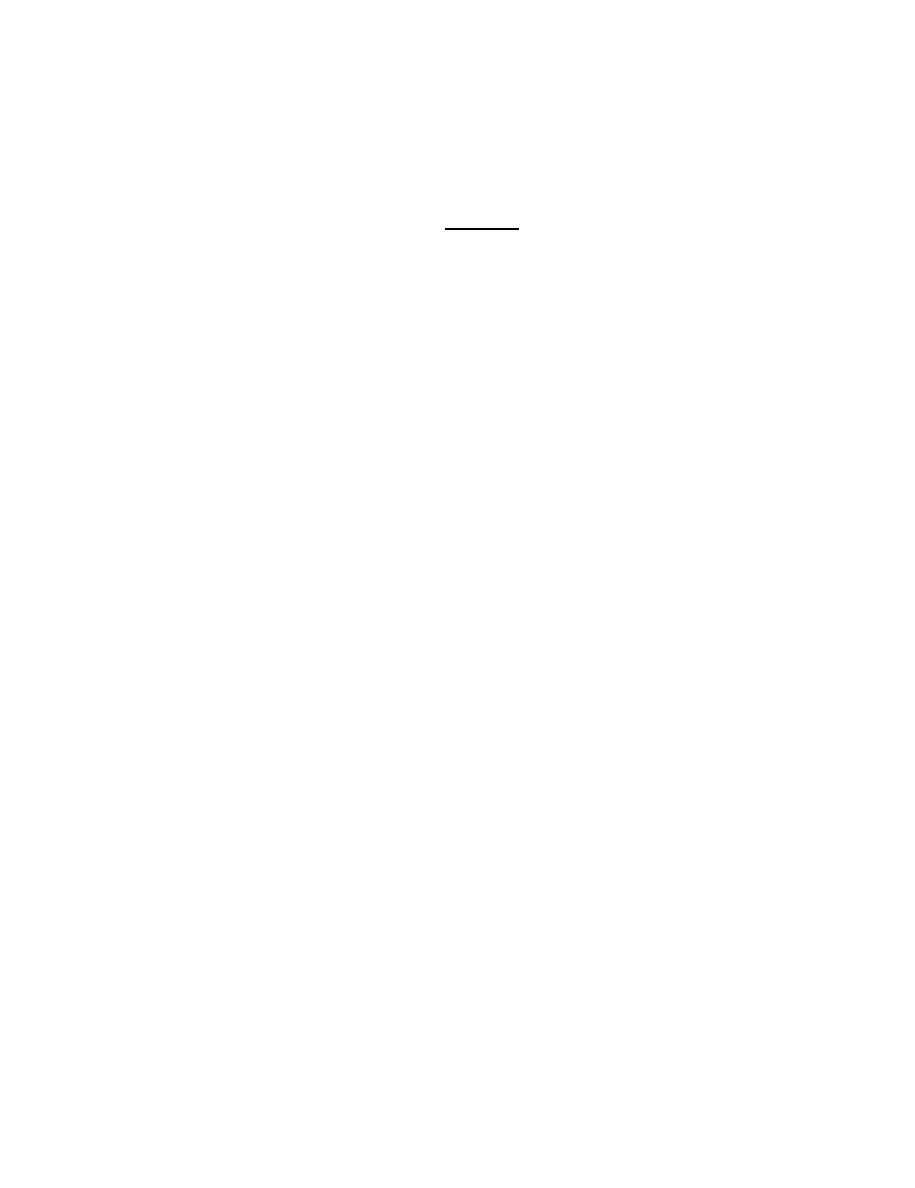
TM 5-6675-324-14
Turn power switch OFF and unplug power cord.
a.
b. Remove one screw from each of four clips. Loosen other screws.
Turn clips 90 to left or right.
c.
CAUTION
Glass surface must be handled with care to avoid chipping or breaking.
d. Remove glass surface and set aside.
Remove screws and front cover panel.
e.
f. Remove bezel nut, label, and nut from power switch.
NOTE
Mark position for reinstallation.
Ground wire is not connected to switch.
To remove defective power switch, pull to inside of board. Tag and
g.
disconnect wires.
h. Remove defective switch.
i.
Connect wiring to new power switch and remove tags.
Adjust for proper positioning of
j. Reinstall nut, label, and bezel nut.
power switch.
k. Reinstall front cover panel and secure with screws.
Reinstall glass surface.
l.
m.
Turn clips 90 to secure glass surface.
n.
Reinstall screws on clips. Tighten all screws.
o.
Plug in power cord and turn power switch ON.
2-19

