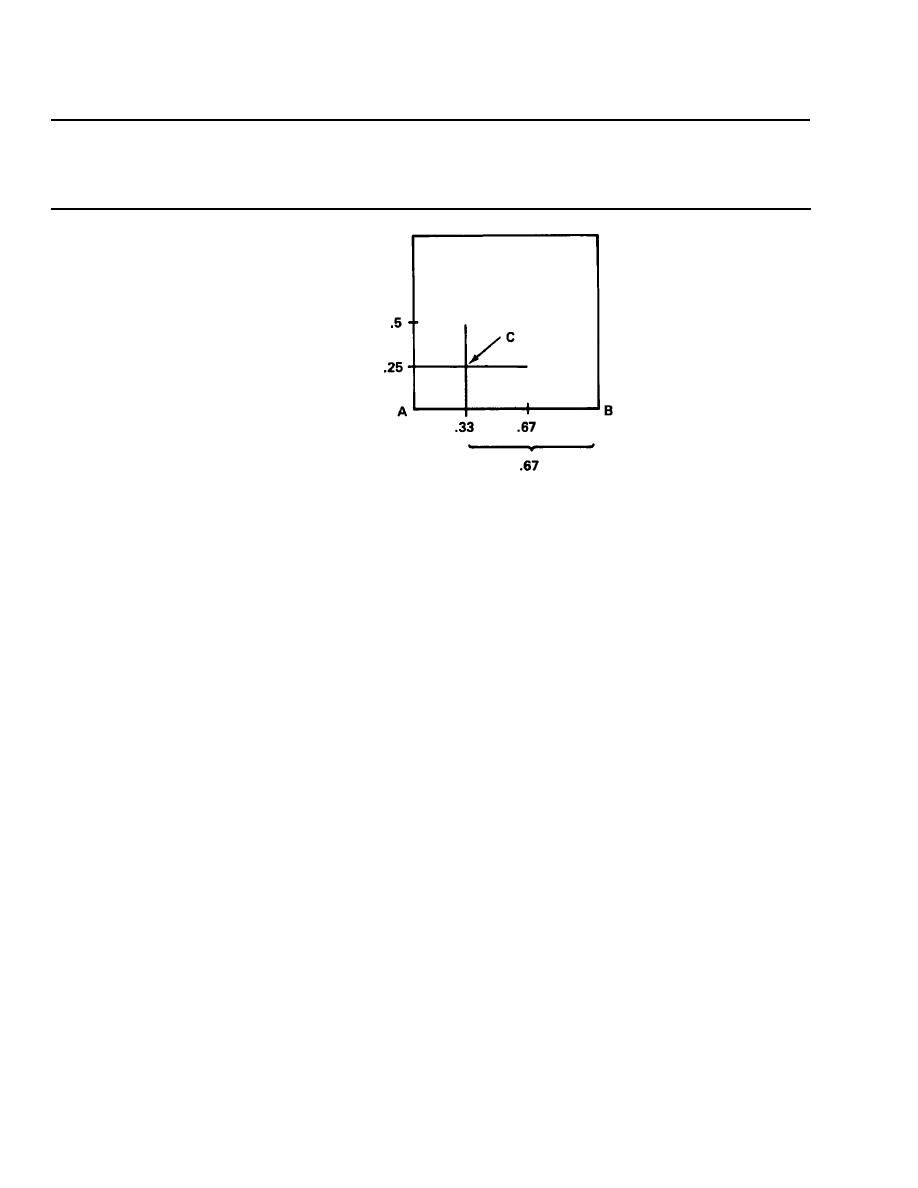
TM 5-6675-323-14
Table 3-20. PLOTTER PROGRAMMING LANGUAGE - Cont
S t a t e m e n t Identification and Use
Program
S t a t e m e n t , Syntax, Explanation, and Input Instructions
Statement
c p l t - Cont
Diagram above shows character spacing around symbol +. Pen
b e g i n s to draw symbol at point A and ends at point B, ready to
draw another character.
To center symbol on point C, which represents plotted point,
T h i s can be done by executing
p e n must be moved to point A.
cplt statement specifying parameters .33, -.25. After symbol
i s drawn, pen must be returned from point B to point C to
c o n t i n u e p l o t t i n g n e x t p o i n t . T h i s can be done by executing a
cplt s t a t e m e n t s p e c i f y i n g p a r a m e t e r s - . 6 7 , . 2 5 .
P L O T T E R TYPEWRITER. Sets plotter in manual typewriter lettering
ptyp
mode.
Syntax:
p t y p (No parameter inserted)
After p t y p statement is executed (either in program, in live
keyboard mode or from keyboard), you type desired characters
on computer keyboard, and they are lettered by plotter. To
end ptyp mode, press STOP key once.
3-198

