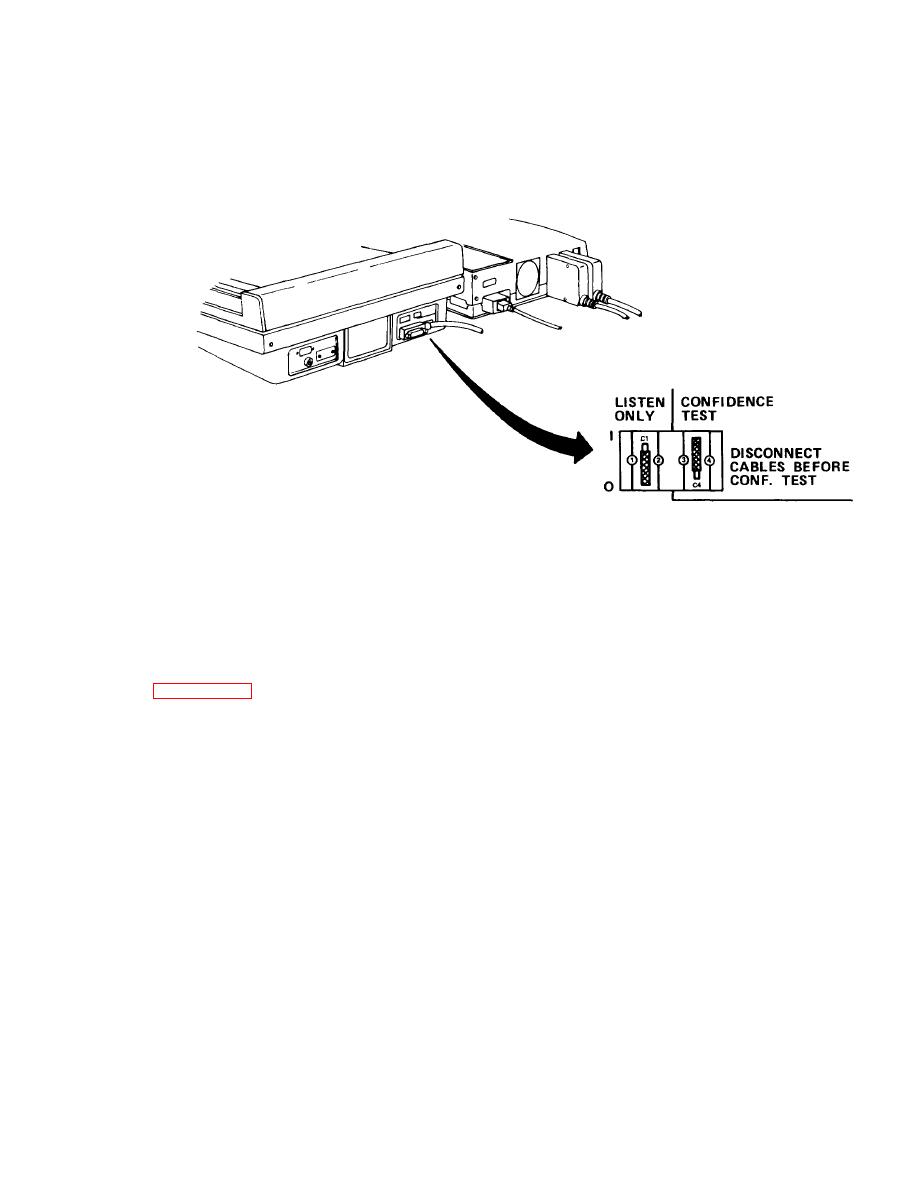
TM 5-6675-323-14
NOTE
S t r i n g advanced ROM and extended I/O ROM are permanently installed on the
B e f o r e plotter can be programmed to operate, programming
HP9825B.
language of computer must be thoroughly understood.
(3) Check to see that all switches on plotter rear panel are set correctly
and select code switch on interface.
(4) Load paper and pens to be used.
C o n s t r u c t program to accomplish
(5) Determine what plotter is to draw.
t h i s , using language of computer and plotter programming language statements listed
I f plot program is on prerecorded tape, load tape in computer and
in Table 3-20.
press RUN.
(6) Except when digitizing, program should contain a statement or statements
that
accomplish the following:
(a)
Clear
plotter.
(b) Set decimal place format for any numbers (floating, fixed to
two significant digits, etc.).
(c)
Establish
character
type
(set)
for
any
(d) Set scale to which plot will be drawn.
(e) Select proper color pen.
(f) Tell what type or types of lines will be used for construction.
(g) Draw and label X- and Y-axes, if applicable.
3-177

