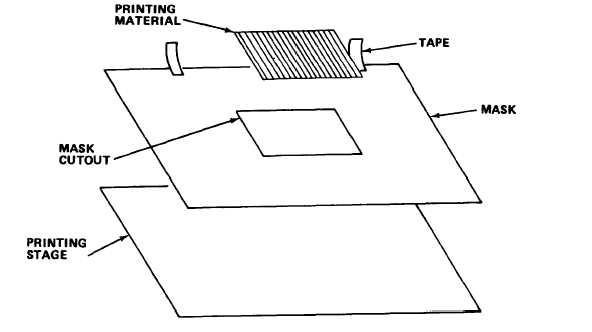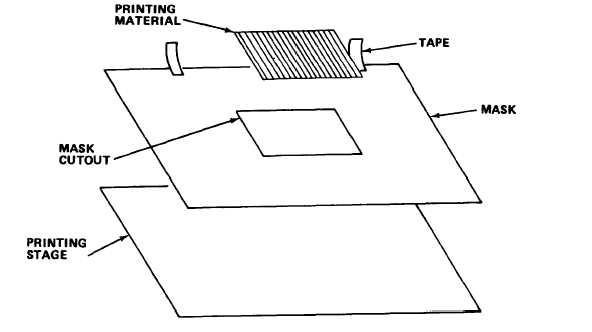TM 5-6675-319-14
(9) Select mask of proper size and density and secure it to print stage
with transparent tape.
(10) Set SAFE/WHITE VIEW LIGHTS switch to SAFE.
( 1 1 ) T u r n o f f a l l n o r m a l v a n l i g h t i n g e x c e p t a l l o w a b l e s a f e l i g h t s.
(12) Adjust SAFE VIEW LIGHTS DIM control for level of desired brightness.
(13) Adjust RASTER edge controls for raster that falls just inside mask
c u t o u t o n a l l s i d e s.
(14) Place sample of unexposed printing material to be used (cut sheet or
cutoff portion of roll paper) emulsion side down over the cutout.
NOTE
Printing material sample must overlap mask cutout on all four sides.
(15) Set % DODGING control to MAX.
NOTE
EXP LEVEL control has no stop; simply set to zero.
9-34