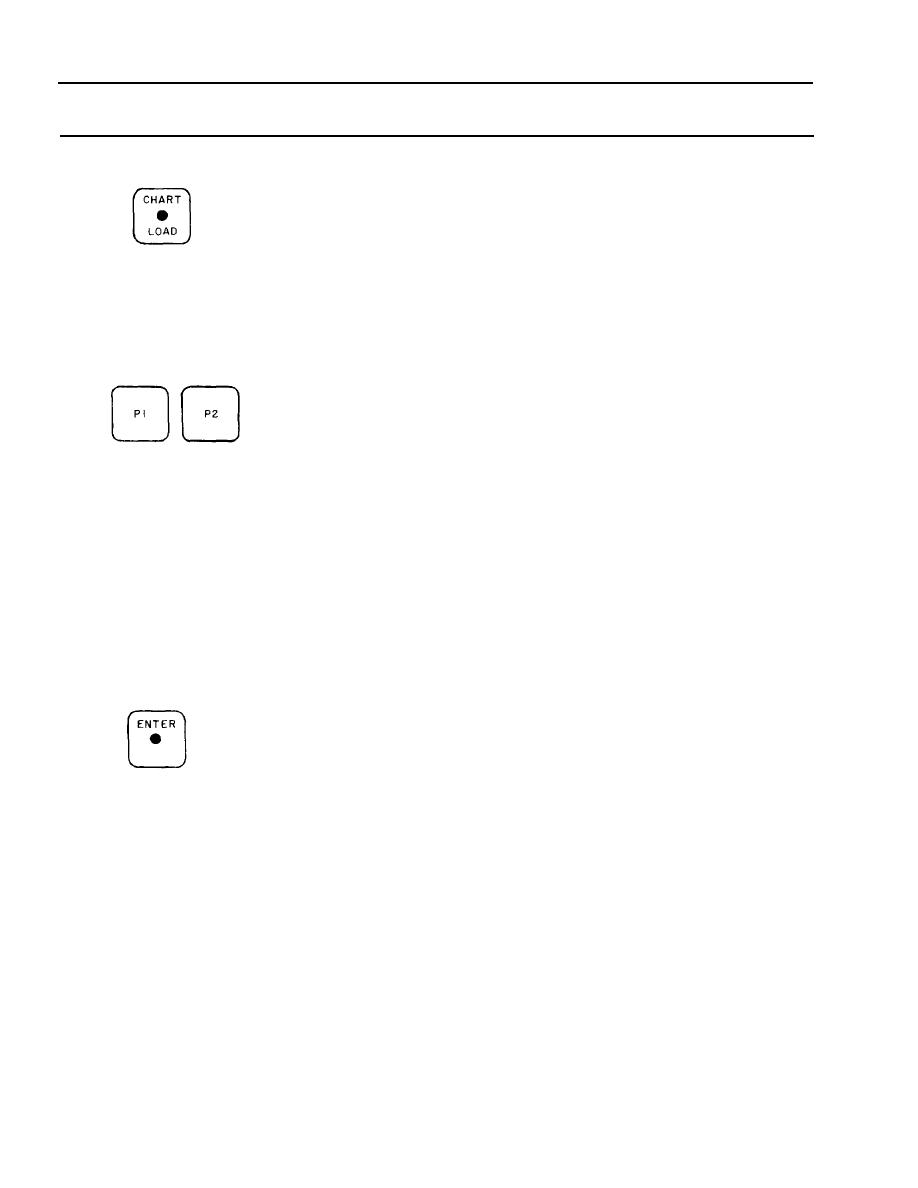
TM 5-6675-318-14
Function
Control or Indicator
P r e s s i n g causes pen to
CHART LOAD Push Button
m o v e to upper right-hand
corner of platen, turns
o n lamp, and deactivates
p a p e r hold-down.
S c a l i n g Point Control Push Buttons
Pressing either button
m o v e s pen to corresponding
physical point, P1 or P2,
on platen.
When the
plotter is initialized,
it sets P1 at lower left
c o r n e r and P2 at upper
right corner of platen.
P r e s s i n g ENTER, P1, or
P2 relocates that scaling
point to current pen
location.
Multi-purpose button with
ENTER Push Button
lamp:
Pushed before CHART HOLD,
it initializes plotter.
(Lamp blinks. )
Pushed before P1 or
P 2 , it sets new
scaling points.
(Lamp blinks. )
3-142

