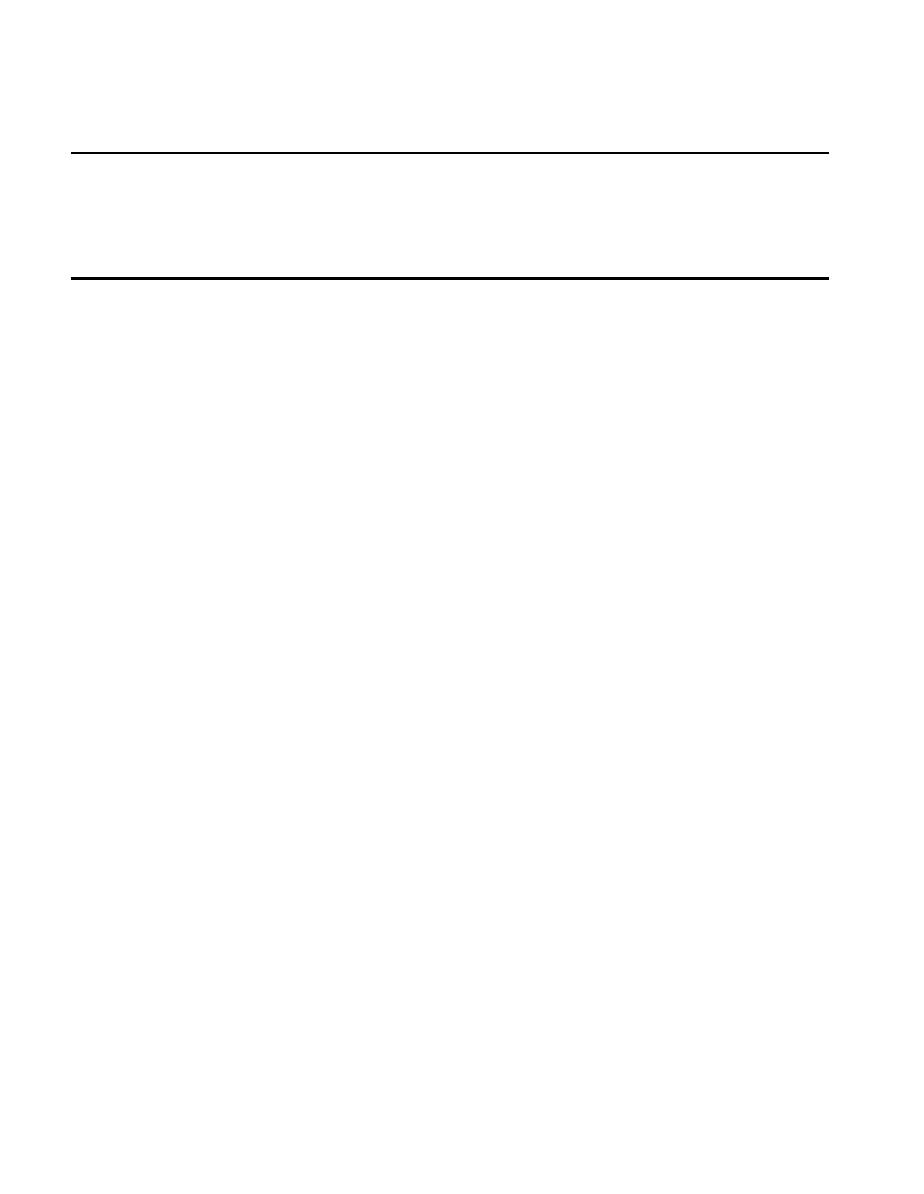
TM 5-6675-316-14
Table 2-3. TROUBLESHOOTING - Cont
MALFUNCTION
TEST OR INSPECTION
CORRECTIVE ACTION
5. LIGHT LEAKS ON PHOTOGRAPHIC PAPER.
Step 1. Check to see if power supply panel is properly closed.
If closed, proceed to step 2.
(a)
(b)
Close panel.
Step 2. Check if take-up cassette is properly mounted.
Ensure that take-up cassette is clipped tightly to back metal
plate.
6. CURSOR WILL NOT MOVE DURING/AFTER COMMANDS.
Check for improper keyboarding of cursor commands.
Make certain command and correct number of digits are entered.
7. NO COMMANDS IN TAB/DATA STORAGE.
Check to see if upper case commands/digits used.
Use lower-case commands/digits.
8. FOOTAGE INDICATOR READING REMAINS CONSTANT.
Check to see if paper jam has occurred.
Clear paper jam.
9. DENSITY OF COPY IS LOW.
Check to see if lens is dirty.
Clean lens.
2-136

