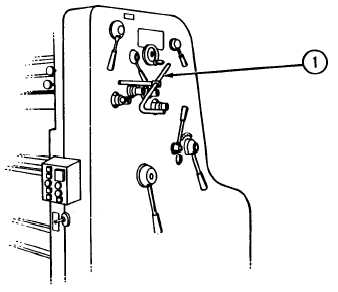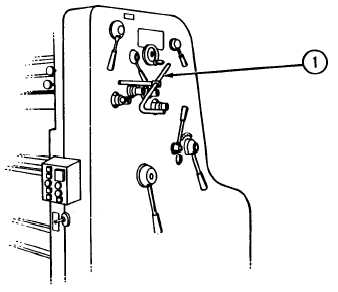TM 5-3610-286-10
3-4.
INKING ROLLER MAINTENANCE INSTRUCTIONS (CONT)
c. Push inking form roller no. 4 to operator side and remove from
Printing Press.
d.
Store roller in roller rack.
11.
Remove oscillator roller no. 5.
a. Take Printing Press off safe and inch until oscillator roller no.
5 is in far left position (drive side).
Red mark on roller should point
toward delivery end of Printing Press.
b. Put Printing Press on safe.
Insert special L-handle wrench (1)
into opening of inking unit side frame.
c. Turn special L-handle wrench to left until it stops.
d.
Remove oscillator roller no. 5 from delivery end of Printing Press
and place on delivery gripper cover roller supports.
3-16