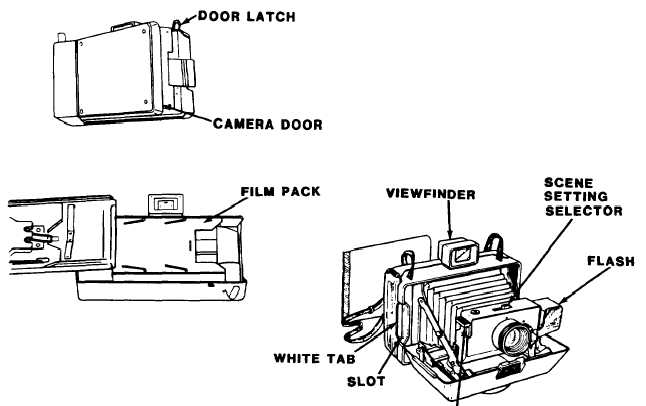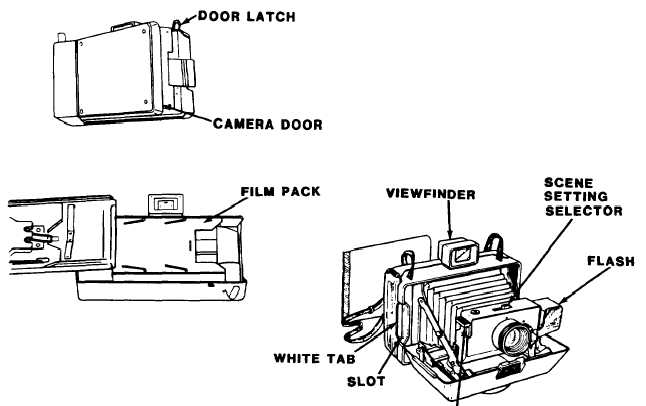TM5-6675-326-14
12-4.2.4 Optical Range Finder - Continued
d .
Reset range dial.
(1) Rotate range dial until images merge.
( 2 ) P l a c e c o i n o r f l a t - t i p s c r e w d r i v e r i n r a n g e a d j u s t m e nt
s c r e w s l o t.
( 3 ) H o l d s c r e w p o s i t i o n , and move range dial to right or
l e f t u n t i l c o r r e c t r a n g e i s i n d i c a t e d.
12-4.2.5 Pin Punch Register
a. Remove from wall mount. Place on work surface. Attach
p u n c h l e v e r .
b.
Set side gage to proper position.
c .
Insert material to be punched.
d.
Press punch lever down, and punch holes.
1 2 - 4 . 2 . 6 S t i l l P i c t u r e C a m e r a
a.
Load camera.
(1) Unhook door latch from door.
12-18