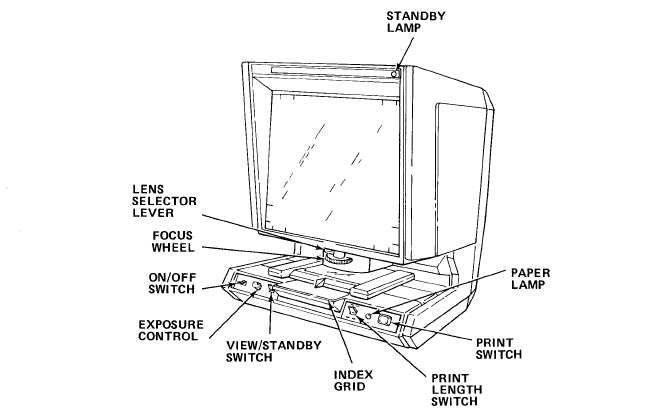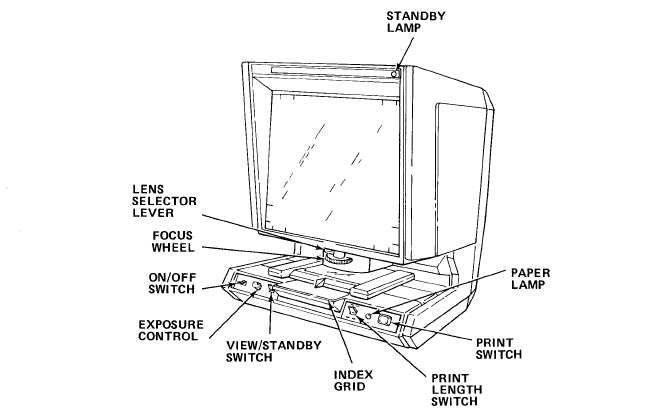TM 5-6675-325-14
Section II OPERATING INSTRUCTIONS
3-4. DESCRIPTION AND USE OF OPERATOR’S CONTROLS AND INDICATORS.
Control or Indicator
Function
Standby Lamp
When 1 it, indicates that
power is applied to
Reader-Printer and that
VIEW/STANDBY switch is
in STANDBY position.
PAPER Lamp
When ON/OFF switch is
first placed in ON posi-
tion, PAPER lamp comes
on to indicate reader-
printer is in warm-up cy-
c l e.
If PAPER lamp comes
on again after initial
warm-up, it indicates
that unit is either out
of paper or that paper is
stalled on printing
easel.
3-14