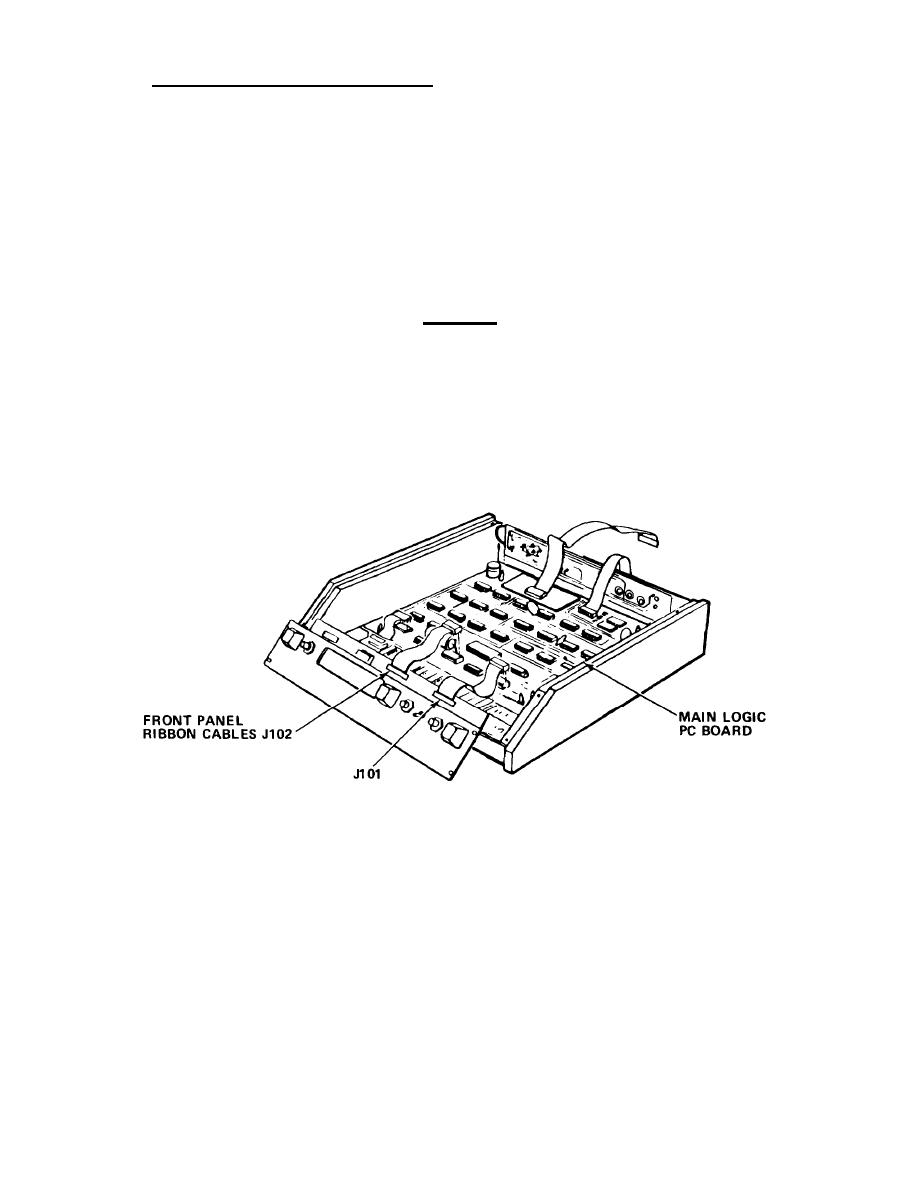
TM 5-6675-323-14
9-20.4 Replace Front Display PC Board.
MOS:
35E, Special Electronic Devices Repairer
TOOLS:
3/16 in. Flat Tip Screwdriver
1 / 2 in. Box End Wrench
N o . 2 Cross Tip Screwdriver
SUPPLIES:
F r o n t Display PC Board
a.
Remove four screws and washers from top of auto-scaler. Lift off top.
CAUTION
Front panel is connected to frame of auto-scaler by two ribbon cables.
D o not pull front panel more than a few inches from frame. Damage to
circuit boards can result.
b. Remove four screws on front panel of auto-scaler. Pull front panel free
from auto-scaler frame.
c.
D i s c o n n e c t front panel ribbon cables J101 and J102 from main logic PC
board.
9-150

