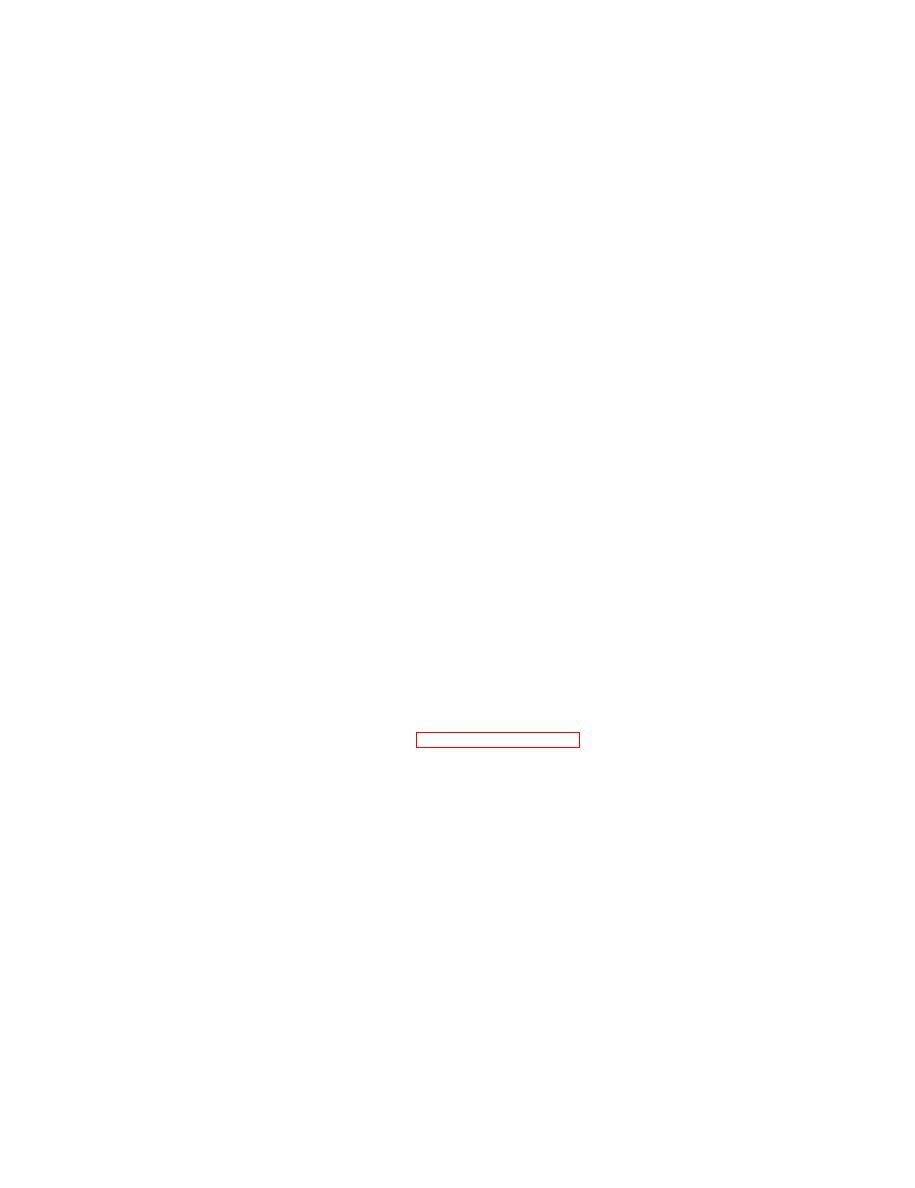
TM 5-6675-323-14
c.
Remove top cover.
d.
Disconnect
electrical
connectors.
Lift cards and bracket from frame.
e.
Remove two nuts.
NOTE
Observe position of card and connector.
f. Remove screws and then pull defective card from bracket.
NOTE
Bottom card is for left light grid.
Top card is for right light grid.
Install new card on bracket. Secure bracket with nuts.
g.
Reconnect electrical connectors.
h.
Reinstall top cover.
i.
Reinstall optical mount.
j.
Plug in power cord.
k.
NOTE
If intensity of light will not change, connector is reversed.
Adjust dimmer circuit (paragraph 5-20.1).
l.
5-47

