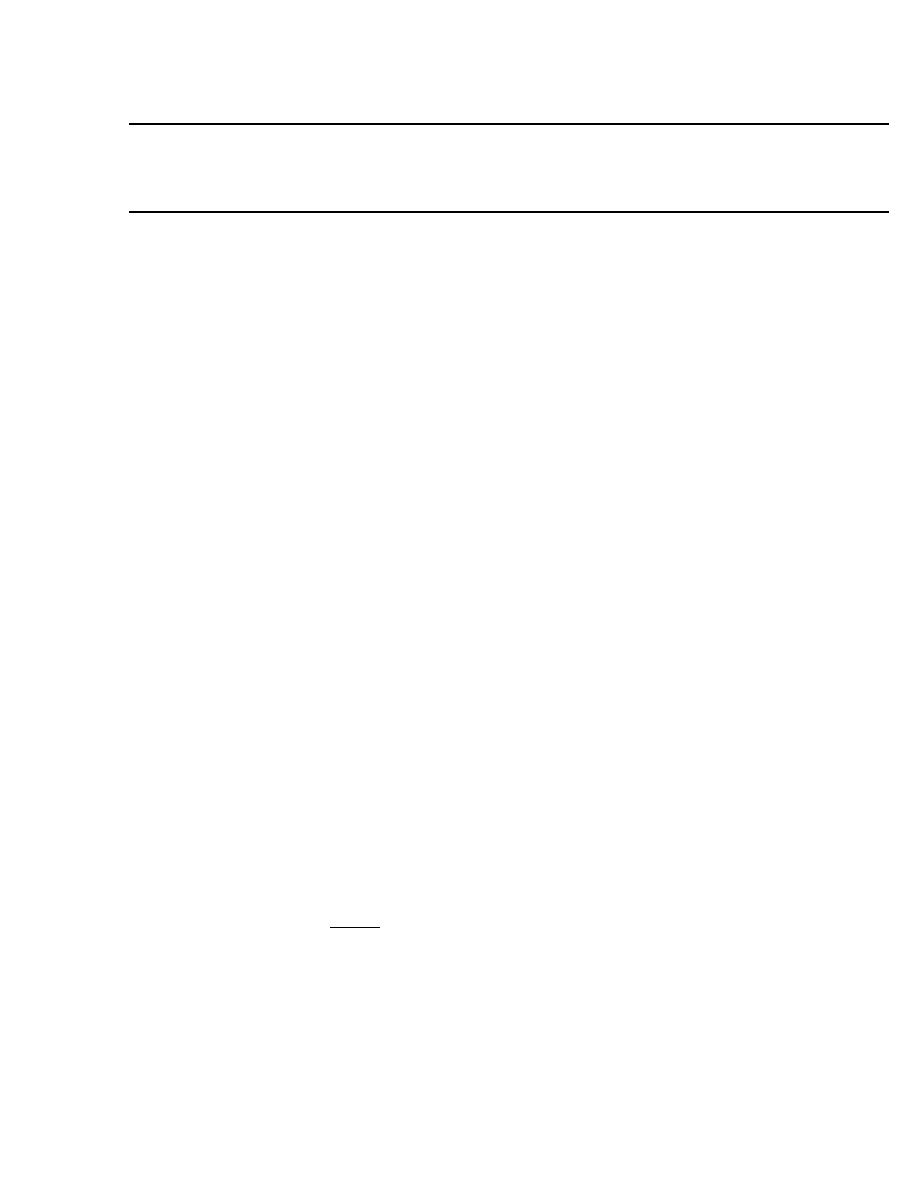
TM 5-6675-323-14
T a b l e 3-10.
PLOTTER PROGRAMING LANGUAGE - Cont
Statement Identification and Use
Program
Statement
Statement Syntax, Explanation, and Input Instructions
dig - Cont
Coordinate values are assigned to variables specified by digi-
tize statement in following order:
NOTE
Select code for plotter is set at factory to 705.
Variable 1
X - C o o r d i n a t e Value
Variable 2
Y - C o o r d i n a t e Value
Parameter
Pen Status
(If
Specified)
(0 = Up, 1 = Down)
To cancel digitize statement without entering values, press
STOP key.
If digitize statement is executed from program,
S T O P key will also stop program at end of line containing
digitize statement.
Special digitizing sight is provided with plotter which allows
you to visually position pen directly over point to be digi-
tized.
Sight is loaded and stored like pen.
NOTE
If more than one point is to be digitized, then pro-
g r a m must contain looping statements to return to and
r e p e a t program step containing digitize command or con-
tain several digitize commands. Plotter can only digi-
tize one point each time digitize command is encountered.
WRITE.
Identifies additional plotter control commands.
wrt
Syntax:
w r t 7 0 5 , "Command Code"
NOTE
Select code for plotter, set at factory, is 705.
3-95

