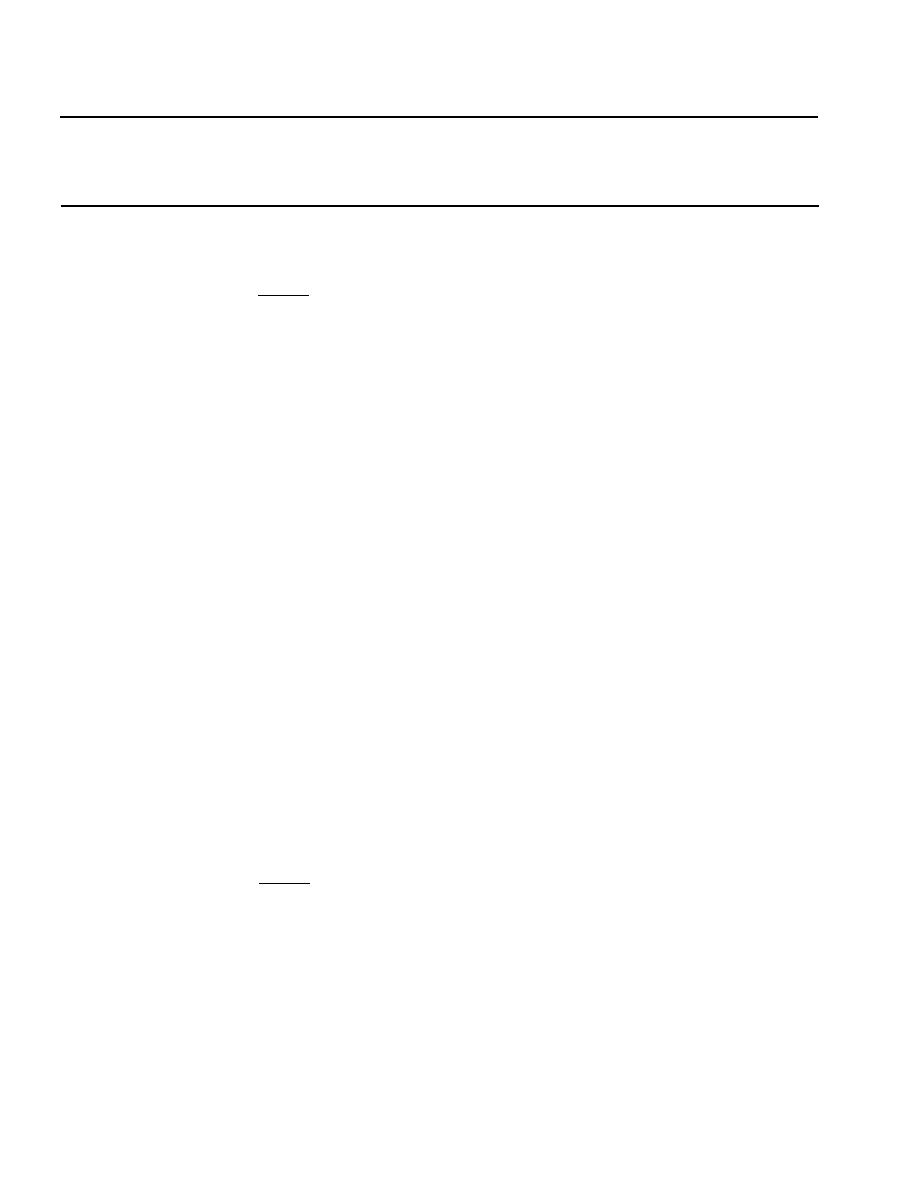
TM 5-6675-323-14
Table 3-10. PLOTTER PROGRAMMING LANGUAGE - Cont
Statement Identification and Use
Program
Statement
Statement Syntax, Explanation, and Input Instructions
Sets plotter in manual typewriter lettering
PLOTTER TYPEWRITER.
ptyp
mode.
Syntax:
p t y p (No parameter inserted)
After p t y p statement is executed (either in program, in live
keyboard mode or from keyboard), you type desired characters
on computer keyboard, and they are lettered by plotter. To
end ptyp mode, press STOP key once.
P e n c a n b e p o s i t i o n e d b y plt, iplt, or c p l t s t a t e m e n t s b e f o r e
p t y p m o d e i s e s t a b l i s h e d . O n c e p t y p mode is established, four
c o m p u t e r display keys or four pen movement keys on plotter
front panel can be used to position pen for lettering.
Following keys perform these functions while in ptyp m o d e :
→
Space
←
Backspace
↓
Line Feed
↑
Inverse Line Feed
Carriage Return
STORE
DIGITIZE.
S e n d s coordinates of point where pen is located t o
dig
computer.
Syntax:
dig Variable 1, Variable 2 [, Pen Status]
Digitize statement enables digitizer mode. When digitizer
mode is set, ENTER lamp on plotter is lit. You can-use plot-
ter pen movement controls to position pen at point on platen.
After positioning pen, pressing ENTER on plotter front panel
sends its coordinates, in scale statement units, to computer.
3-94

