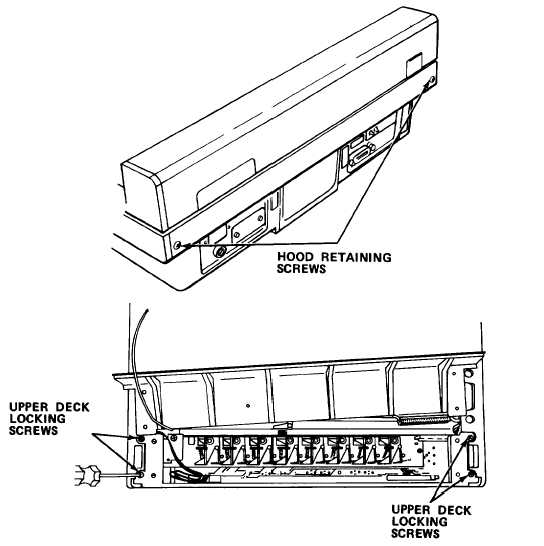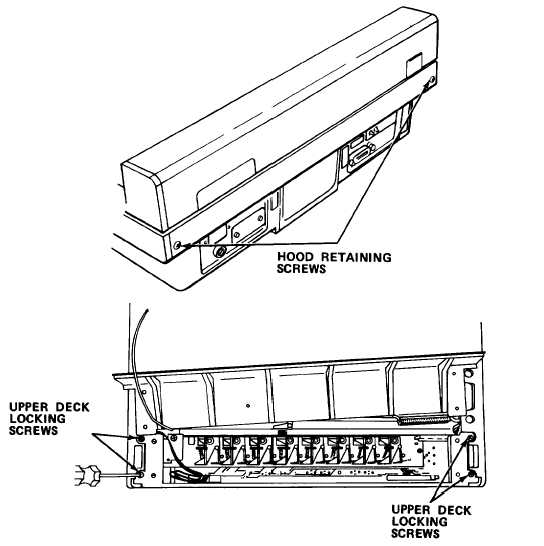TM 5-6675-320-14
The following steps should precede any troubleshooting procedures involving
t h e i n t e r i o r o f t h e p l o t t e r:
(1) Check that all switches are in proper positions for normal operation.
(2) Be sure that HP-IB Interface and computer are connected.
(3) Be sure that computer has power.
( 4 ) P l a c e p e n i n e a c h s t a l l .
4 - 2 8 . 1 I n t e r i o r o f P l o t t e r . F o r t h o s e t e s t s o r i n s p e c t i o n s r e q u i r e d i n s i d e t he
p l o t t e r , o p e n t h e p l o t t e r .
a.
Unscrew hood retaining screws and remove rear hood.
b. Center plotter arm on platen and unscrew upper deck locking screws.
4-228