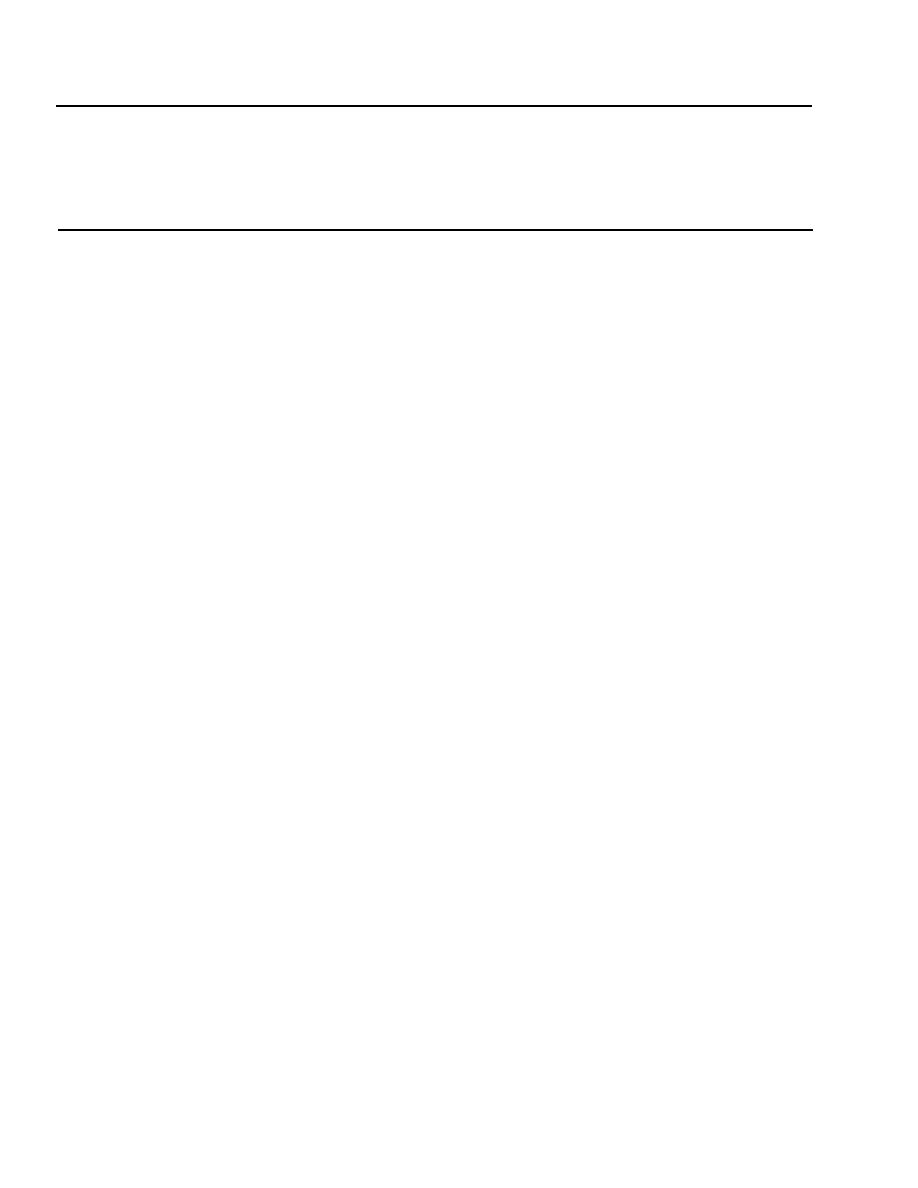
TM 5-6675-318-14
Table
3-24.
DIRECT/GENERAL
SUPPORT
TROUBLESHOOTING
-
Cont
MALFUNCTION
TEST OR INSPECTION
CORRECTIVE ACTION
8.
PLOTTER DOES NOT RESPOND TO COMMANDS OR GENERATES "ERROR" FOR EACH
INSTRUCTION - Cont
Step 10. Insert system test cartridge. Press following keys in sequence:
STOP
ERASE
A
EXECUTE
RESET
1
d
b
3
EXECUTE
NOTE
Tape should load and printer should print message similar to following:
PLEASE VERIFY THE FOLLOWING:
GEN. I/0 ROM IN
EXT. I/0 ROM IN
ROM OUT
9862
ROM IN
9872
Message will vary depending on which ROM's are plugged into computer.
Step 11. Check that plotter ROM, general and extended I/0 ROM's, are present
i n computer for the 9825A model.
Step 12. When computer display says ENTER MODEL # TO BE TESTED..., press fol-
lowing keys in succession: 9,8,0,3,4, SDHIFT and A, and
CONTINUE.
Step 13. When display says ...ENTER SELECT CODE..., press CONTINUE.
3-238

