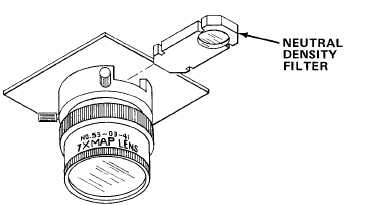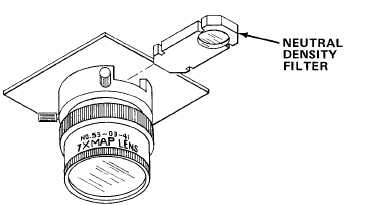TM 5-6675-317-14
(16) Set left ZOOM CONTROL knob to same setting as right ZOOM CONTROL knob
after step (15) is completed.
NOTE
Photograph is central conic projection and map is orthographic projection.
Large elevation changes require scale-matching changes by small adjustments
to zoom control knobs.
(17) Use STRETCH CONTROL levers to distort photograph images to match map when
map has been distorted.
(18) Register images and map by rocking foot on foot switch to
alternate turning off map and print illumination. Out-of-register images will move
as lights blink.
c .
Monoscopic mode of operation.
Equipment may be used to view single photo-
graph for map correction or construction.
(1) Set VIEWING MODE switch to MONO.
(2) Removal of viewing stages and “T” bar to place oversized material direct-
ly on glass plate is possible; however, the lenses must be refocused.
d.
To use as stereoscope.
Reverse neutral density filter
NOTE
Optical system now only shows stereoscopic
and illumination are blocked from view.
to block map image.
stage images.
All map images
Cover Scope with dust cover when not in use.
3-27