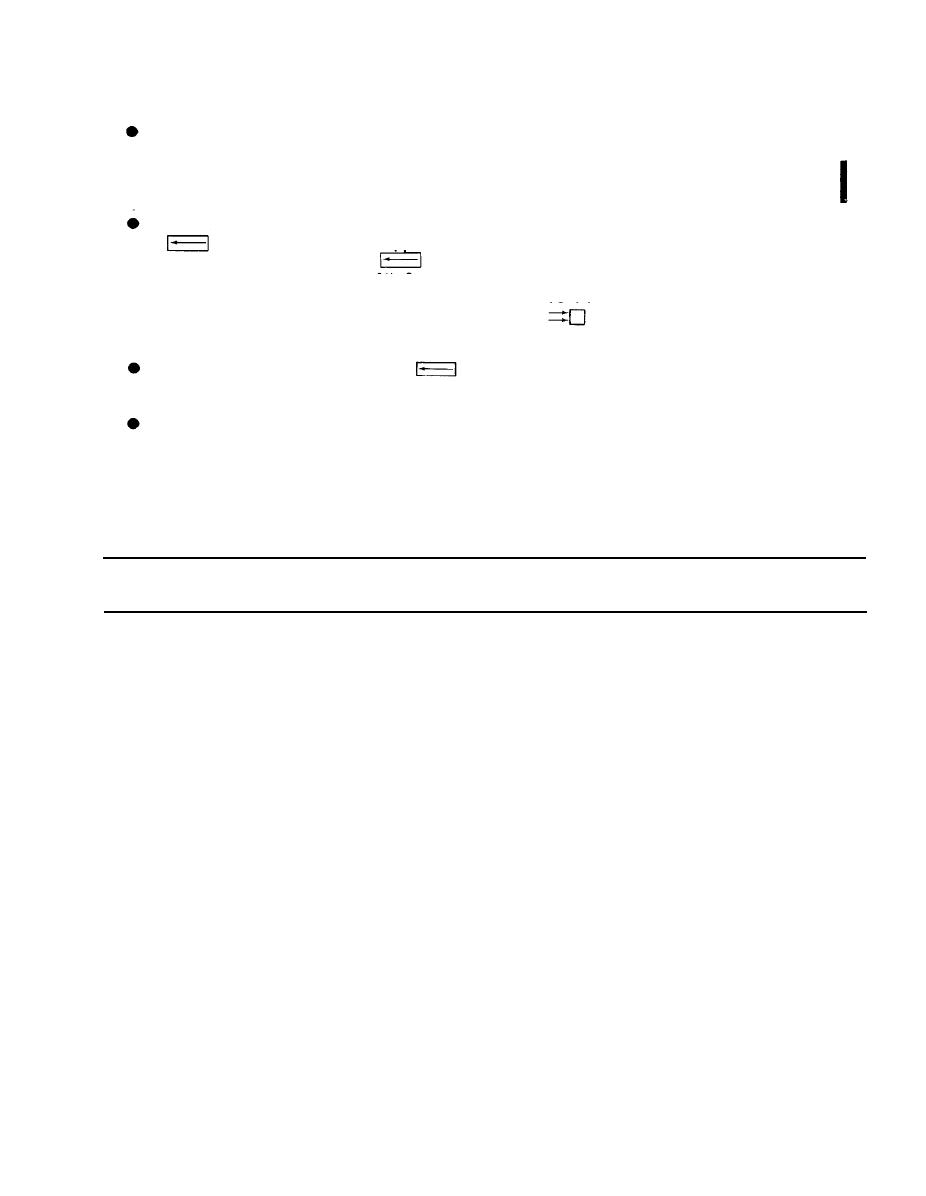
TM 5-6675-316-14
NOTE
After insert ing the diagnostic ROM board, the diagnostic program may be
executed by holding either cursor key down and then pressing the RESET
key momentarily. At the sound of the beeper, the cursor key is re-
leased.
When RESET is pressed, a series of tests automatically starts, and "SHIFT/
if desired, will appear after the completion of the hardware
register test. If SHIFT/
is pressed, control goes directly to the
supervisor, otherwise a 90% functional machine checkout will be performed
before obtaining supervisor control. A double right arrow followed by a
blinker will be displayed on the CRT, i.e.,
indicating the program
is under supervisor control.
It is recommended that SHIFT/
not be pressed when checking the
machine for the first time.
Supervisor Control: All commands are allowed via the keyboard or test
panel. Data and/or instructions not understood by the supervisor will
be answered with question marks "???". After two seconds, control
reverts back to the supervisor.
Table 2-8.
TEST DESCRIPTION
Test
Description
ROM Diagnostic Checksum Test:
Performed automatically -- Upon
pressing RESET. Performs a sequential
summation of all data within the ROM
memory and compares the total against a
known checksum value. An error causes
ERROR 98 to appear on the upper left
portion of the CRT.
No indication is given if the test
passes successfully.
Speaker Test:
This is an audible test of the speaker.
The speaker sounds for two seconds. An
error is indicated by the absence of an
audible tone.
Screen Swap and Erase Test
A screen swap or erase error is
indicated by a continuous audible tone
of two seconds on followed by 1/4 second
off. An error indicates a problem in
either the keyboard interface or
character generator board.
1 2-203
Change

