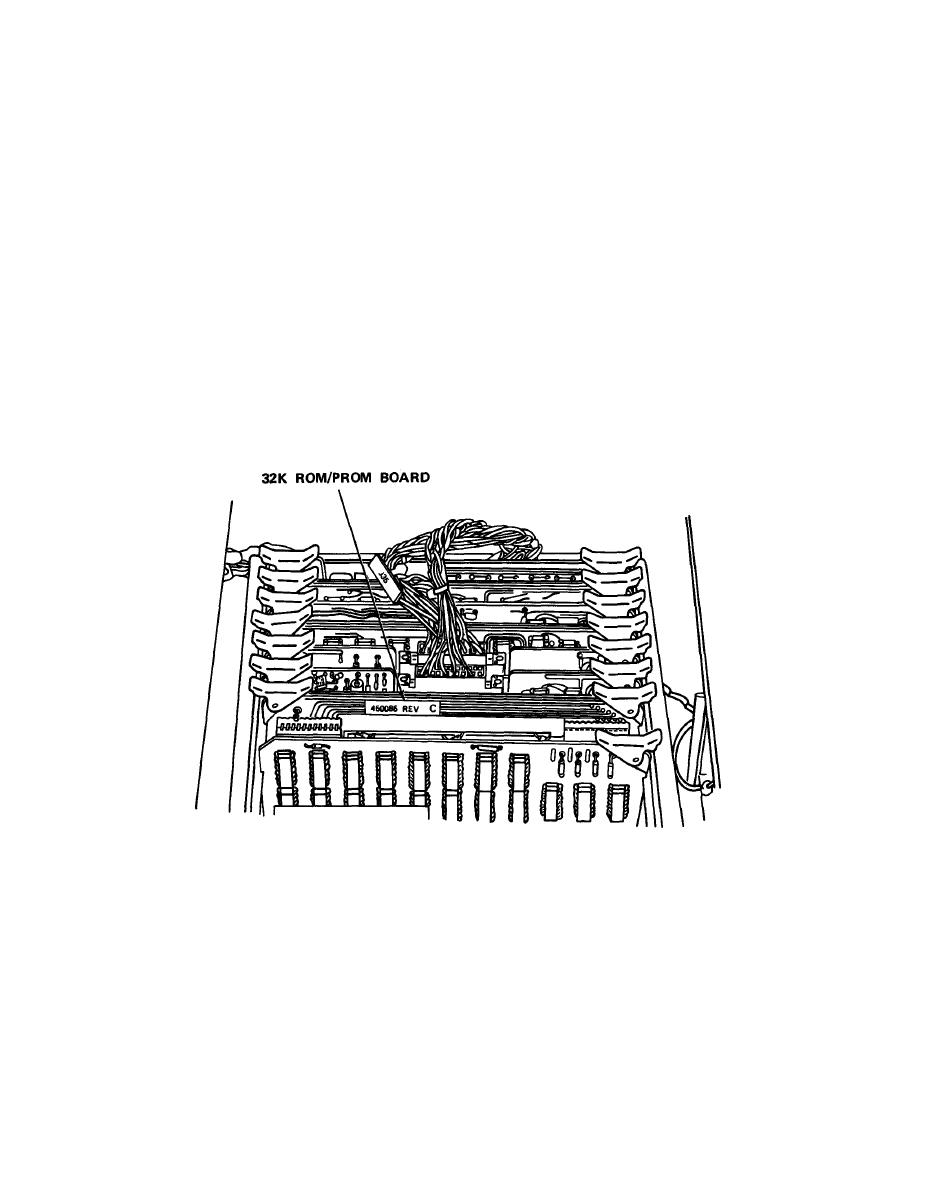
TM 5-6675-316-14
Insert cassette into composing machine.
r.
NOTE
Be sure that knobs of cassette fit into slots and that paper/film is behind
first roller.
Push cover down until it clicks.
s.
t. Rotate thumb dial upward 5 to 6 times.
Pull up locking latch.
u.
If thumb dial starts to turn, paper is loaded
Turn paper feed knob up.
v.
correctly.
w. Close front panel.
Remove 32K ROM/PROM board.
x.
2-200

