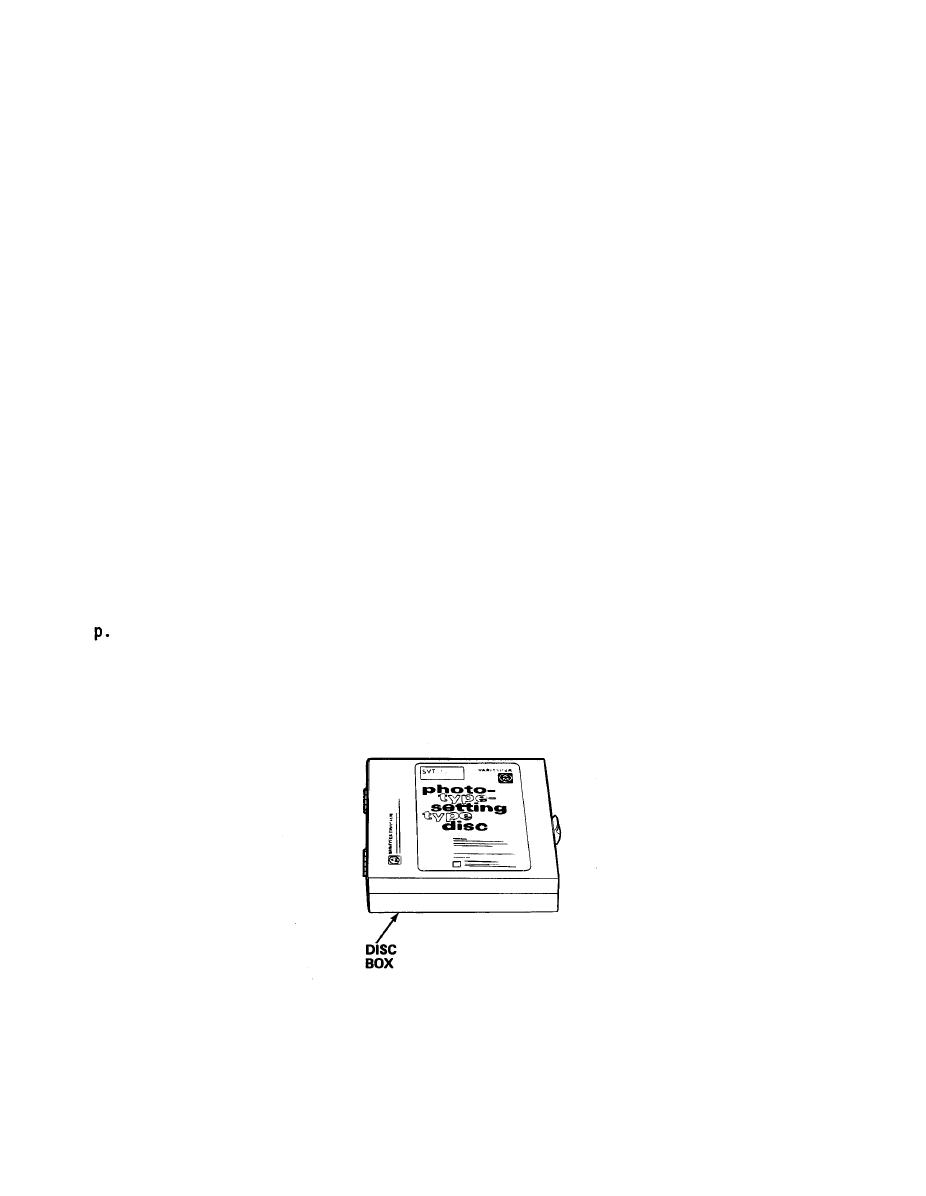
TM 5-6675-316-14
(8) As final check on data stored, press DATA and two digits to access data.
(9) Data and functions will be displayed on screen.
(10) Repeat step (8), if desired, to check all other data areas.
(11) If information is correct, press RET. If there is error, perform
following steps.
(a) Press CONTROL, DATA, and the block number with error.
(b) Retype information.
(c) If information is correct, press RET. Wait 5 sec.
Access data.
n.
(1) Check that you are in manual mode (CONTROL m).
(2) Press DATA and number of data memory.
(3) Information stored in data area is displayed on screen and automatically
typeset according to specifications.
Use stored data and stored tabs together.
o.
(1) Press TAB until desired number is reached.
(2) Press DATA and desired data number.
Changing disc.
NOTE
Disc can be changed between typeset lines, not between words.
(1) Place empty disc box in convenient location.
2-122

