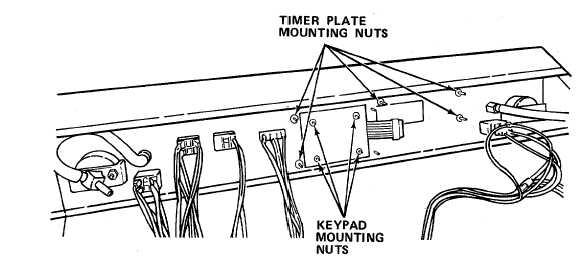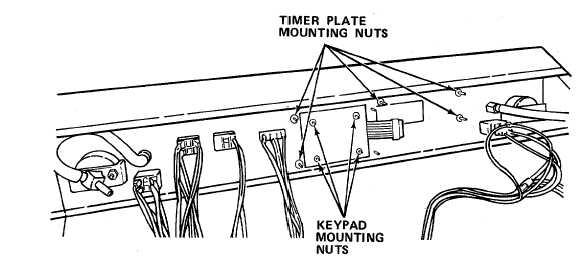TM 5-3610-285-14
b.
Remove four nuts, spacers and carefully remove defective keypad and ribbon cable.
c.
Carefully install new keypad and ribbon cable and mount in place with nuts and spacers.
d.
Carefully reinstall ribbon cable on underside of control circuit board.
e.
Install control circuit board onto supports and snap in place over prongs.
f.
Reconnect ribbon cable onto digital display board.
g.
Reinstall timer plate mounting frame, spacers and nuts.
h.
Carefully lift control panel onto its mount.
i.
Reinstall mounting screws for control panel.
j.
Rotate glass frame into horizontal position and lock into place with frame release knob.
k.
Turn on power panel circuit breaker.
2-111