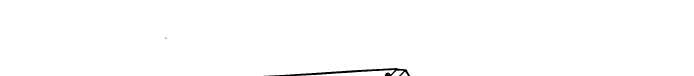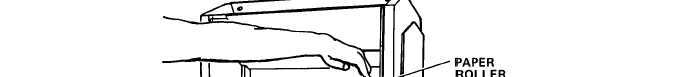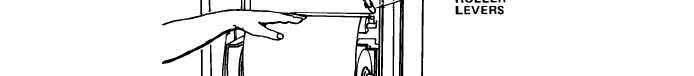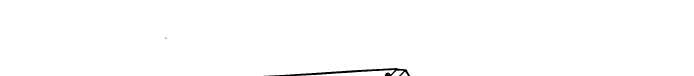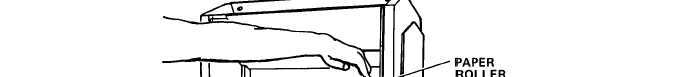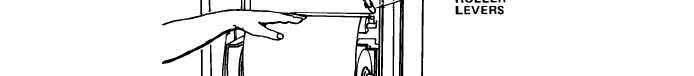TM 5-6675-325-14
(12) Keep light pressure on leader to keep
two paper roller levers.
(13) Close and secure inner and outer doors
(14) Rotate exposure control fully left and
PRINT position.
it centered on roller, and lower
set print length switch to
(15)
Reconnect power cord to outlet and place ON/OFF switch to ON posi
(16) Run five prints to clear leader from reader-printer. When leader-
LONG
tion.
to-paper
splice appears, reset EXPOSURE control and print length switch to their normal
positions.
NOTE
If inner rear door of reader-printer is opened before stock paper is
exhausted, set EXPOSURE control fully left and print length switch to
LONG PRINT position.
Run five prints to clear exposed print paper prior
to recommencing printing.
3-34