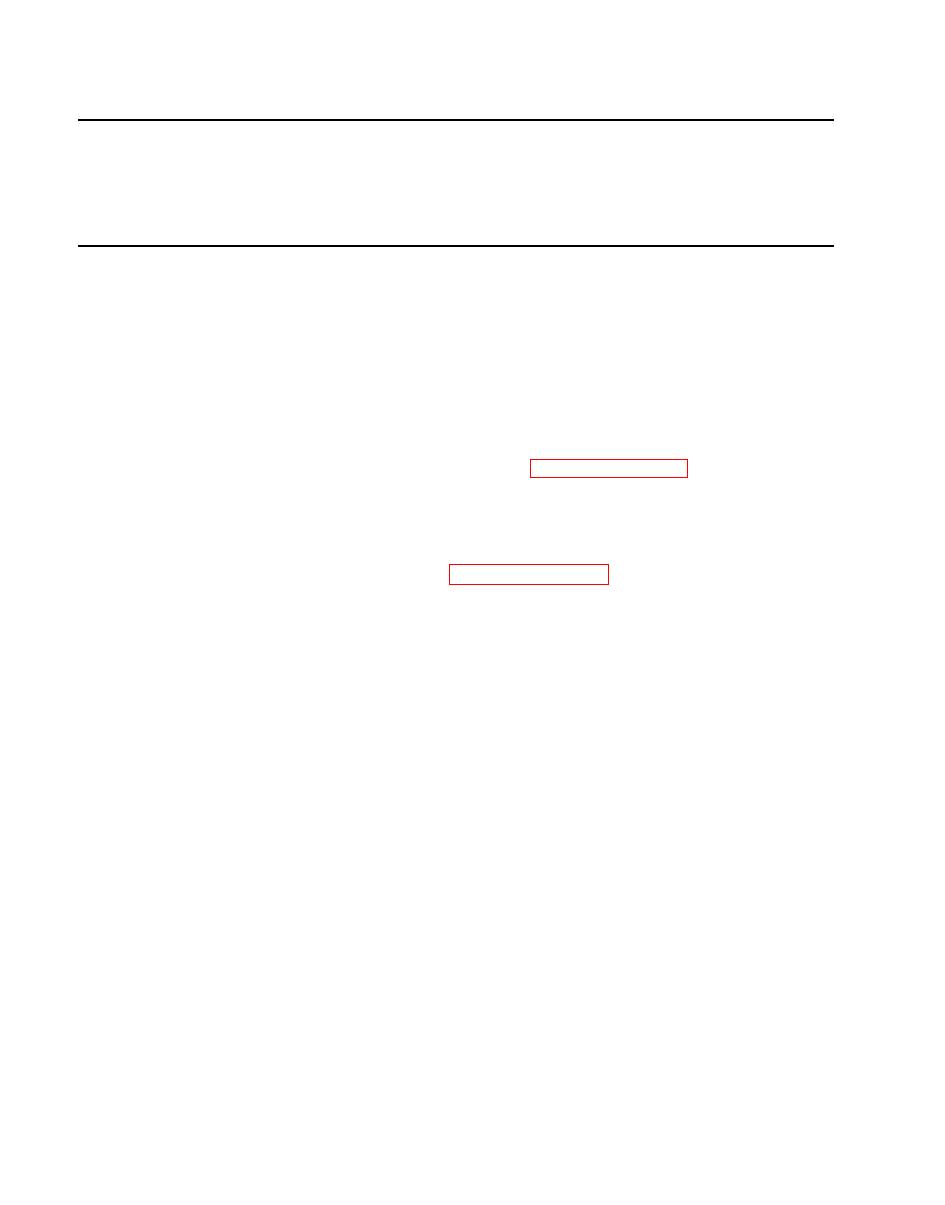
TM 5-6675-324-14
Table 5-5. TROUBLESHOOTING - Cont
MALFUNCTION
TEST OR INSPECTION
CORRECTIVE ACTION
11. BOTH DISPLAYS APPEAR NORMAL.
ALINEMENT RESULTS ARE INCORRECT OR INCONSISTENT -
Cont
Step 3.
Check to see if teflon guide washer beneath the lens tracing assembly
is clean and in contact with surface.
(a) If teflon guide washer is clean and positioned correctly,
proceed to step 4.
(b) Clean teflon guide washer with soft clean cloth.
(c) Replace teflon guide washer (paragraph 5-10.2).
Step 4.
Check to see if paper disk on planimeter is clean.
(a) If paper disk is clean, proceed to step 5.
(b) Replace paper disk (paragraph 5-10.4).
Step 5.
Check to see if auto-scaler NORMAL/SCALE switch is set to NORMAL.
(a) If switch is correctly set, proceed to step 6.
(b) Set NORMAL/SCALE switch to NORMAL.
0
Step 6.
With 90 triangle, check to see if axis of tracing assembly is at 90
angle to surface being measured.
(a) If axis is at proper angle, proceed to step 7.
0
(b) Adjust axis of tracing assembly until it is at 90 angle with
surface being measured.
0
Step 7.
With 90 triangle, check to see if axis of tracer arm and axis of
0
wheel axle are at 90 angle.
(a) If axis is correct, proceed to step 8.
0
(b) Adjust tracer arm assembly until it is at 90 angle with axis
of wheel axle.
5-130

