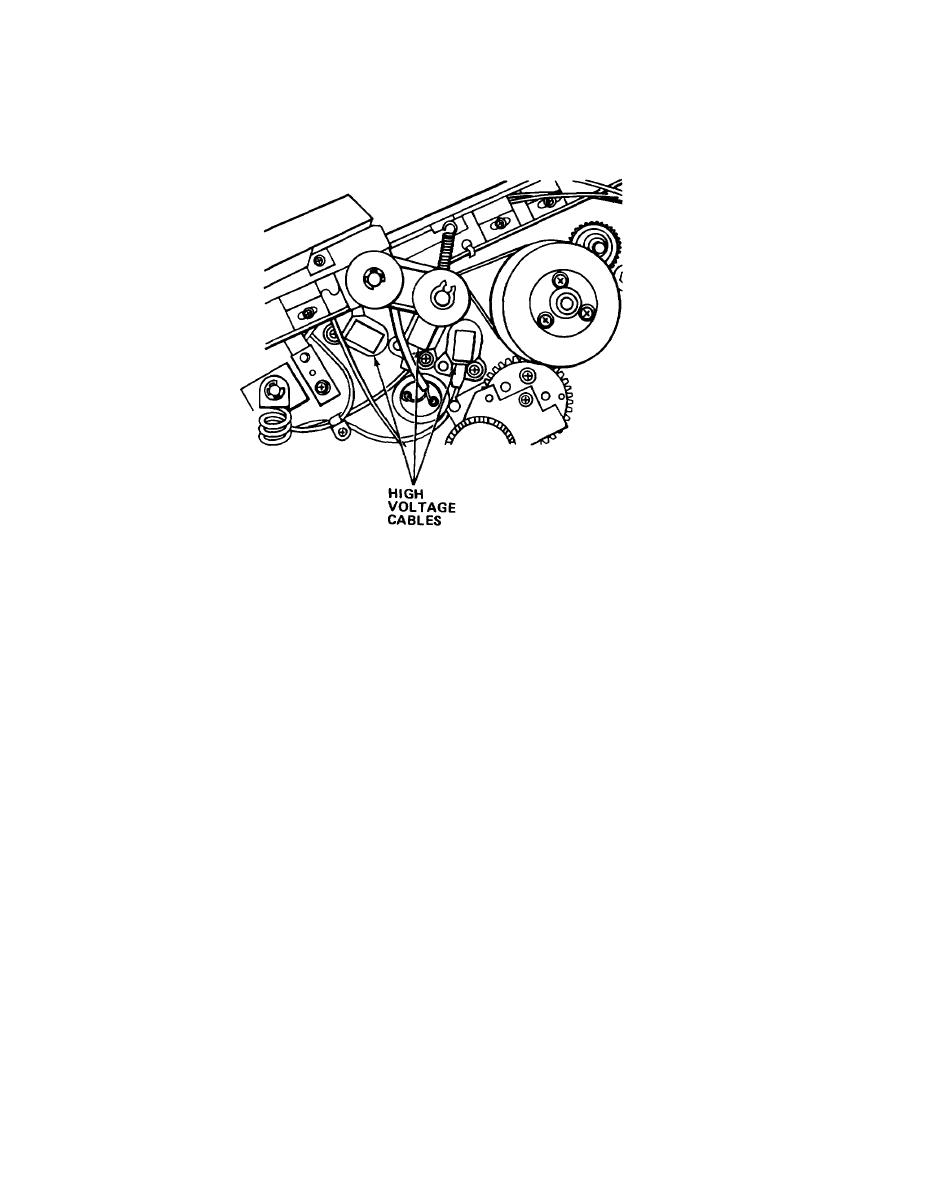
TM 5-6675-324-14
f. Remove mounting screws from PC board assembly and tilt assembly away
from copier.
Remove cable clamps from right and rear of machine.
g.
h. Disconnect high voltage cable(s) from corona assembly.
i.
Install new cable(s) on high voltage and corona assembly.
Reinstall cable clamps.
j.
k. Reinstall mounting screws on PC board assembly.
Reinstall top right panel and right side panel, rear panels and PC
l.
board panel.
m.
Return platen to home position.
n.
Plug in power cord.
o.
Turn power switch to 1 (ON).
3-156

