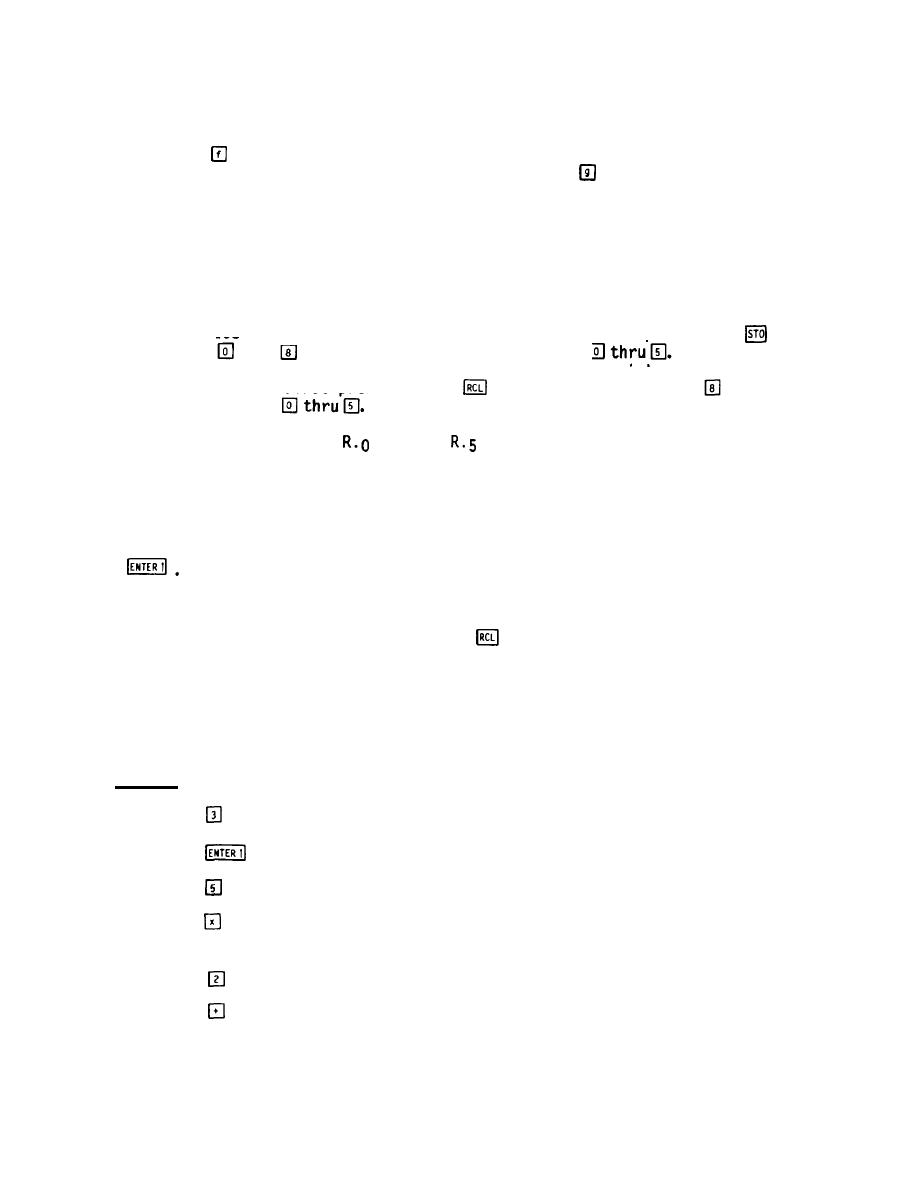
TM 5-6675-323-14
One function is indicated by the symbol on the flat surface of the key, a second by
t h e symbol on the slanted key face, and a third by the symbol written above the key
on the calculator case.
Function printed on the flat face of the key is selected by
pressing the key.
Function printed above the key is selected by first pressing
and then the function key.
prefix key
The function printed on the slanted face
and then the function key.
of the key is selected by first pressing prefix key
DISPLAY. T h e display is the X-register of the automatic memory stack and provides a
visual readout of latest numeric entry, operation result, or error messages.
MEMORY.
Memory is divided into two parts;
s t o r a g e registers and automatic memory
stack.
a. S t o r a g e r e g i s t e r s .
S t o r a g e registers are used to set aside numbers for
recall in later calculations. Numbers are stored by first pressing
followed
by a number
thru
or a decimal point and a number
The number in
displayed X-register is then copied into the selected register. Recalling a number
followed by a number
or a decimal
is accomplished by first pressing
The number that is in the selected register will be
point and a number
copied into the displayed X-register without any change to contents of that regi-
through
are used for accumulation of statistical
Storage registers
ster.
data.
Turning calculator off will clear (place zeros in) all storage registers.
b . Automatic memory stack. T h e automatic memory stack is used to store
intermediate results during calculations. The stack consists of four registers
d e s i g n a t e d X, Y, Z and T.
T h e contents of X-register are constantly shown on the
c a l c u l a t o r d i s p l a y . N u m b e r s are manually entered into the memory stack by pressing
During chain calculations (long equations), intermediate answers are
automatically entered in the memory stack.
Each new entry into the stack is first
entered in the X-register and, with each additional entry, the stack rolls up one
and the contents that were in the T-register before roll-up, are lost. The contents
k e y f o u r t i m e s . T h e contents of T-
of the stack can be viewed by pressing
register are not lost because the stack forms a continuous loop, i.e., the contents
of-T-register are shifted to the Z-register; Z-register to Y-register; Y-register to
X - r e g i s t e r ; a n d X - r e g i s t e r t o T - r e g i s t e r . W i t h i n t e r m e d ia t e a n s w e r s s t o r e d i n t h e
s t a c k , operations can be performed with these numbers by p r e s s i n g the key of the
desired operation.
Example:
To calculate (3 x 5) + 2, press:
(3
enters
X-register.)
(3 is copied to Y-register.)
(5 is entered in X-register; 3 stays in Y-register.)
(5 is multiplied by 3; result, 15, is placed in X-register; Y-register
becomes 0.)
(15 moves to Y-register; 2 enters X-register.)
(2 is added to 15; result, 17, is placed in X-register; Y-register
becomes 0.)
13-3

