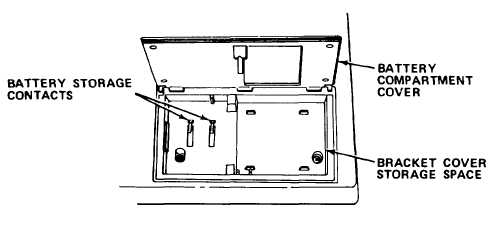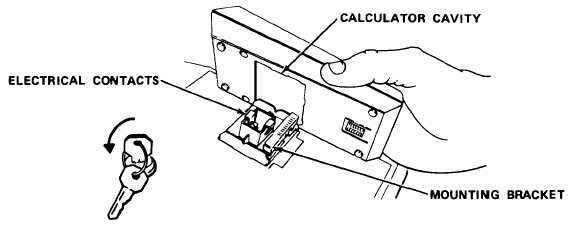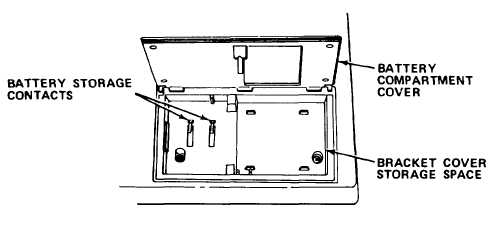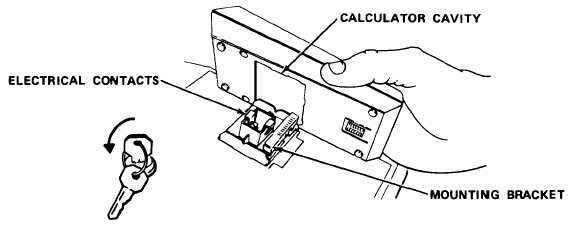c .
Remove mounting bracket cover.
TM 5-6675-318-14
Store cover in battery compartment.
d .
Place calculator battery pack in storage compartment with batteries face down
with pack notch to the left, so that metal contacts on battery pack touch contacts
in storage compartment.
e.
Close storage compartment cover.
CAUTION
Do not mount calculator with power on or damage to calculator may occur.
f. Turn key fully left.
g.
Place calculator on printer so that mounting bracket is inserted into space
u s e d b y b a t t e r y p a c k .
h. Gently push down and forward on calculator with one hand until it is mounted
flush and level on surface of printer.
7-57