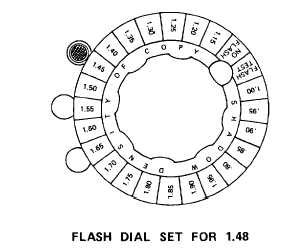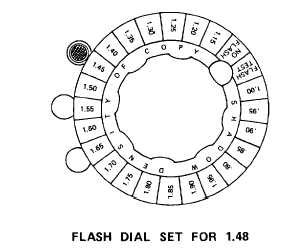TM 5-3610-257-14
NOTE
•
Shadow densities greater than 1.95 are set in by counting the clicks of the flash dial. Each click past 1.95
adds .05 up to .10 of basic screen range.
•
If shadow density is less than .05 higher than basic screen range, the instrument will automatically switch
from flash to main (see short range copy).
•
If NO FLASH is turned past lamp marked FLASH TEST while setting dial, instrument will automatically
switch from flash to main.
(4) Locate density (step 3 above) within .05, on flash dial; set this number opposite lamp that is lighted on
left side of flash dial.
NOTE
The exposure control instrument will compute proper ratio and total exposure time in seconds for
all three separate exposures to match copy range to screen range.
(5)
Make exposure using determined time units for highlight, main, and flash.
NOTE
If highlight density is greater than .30, instrument will not automatically subtract highlight density
from the flash exposure.
3-43